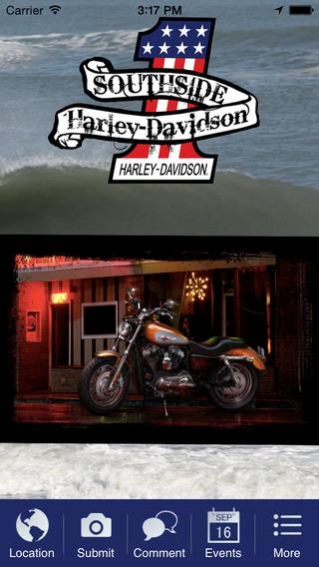Southside Harley-Davidson 1.0.1
Free Version
Publisher Description
Come on into Southside Harley located on Witchduck Road in Virginia Beach where your dream may meet the pavement. We can help you find your dream ride Harley® today. Are you a V-Rod® kind of guy or gal, or do you prefer the laid back touring motorcycle and cruiser motorcycle for those long rides in comfort? Regardless of your comfort or style preference, we have the Harley® motorcycle for you. Take a look at our new and used Dyna® Street Bob®, Softail® Fat Boy® or Slim, V-Rod Muscle®, Road King® or Street Glide®, Sportster® Iron 883™ or Trike. The list goes on and we can put you on one of those beauties! We have a friendly service or parts staff here to help you. Stop on in and take a look at our new and used motorcycle sales, leather jackets, H-D® T-shirts & more. Looking forward to seeing you!
With this application you will be able to browse inventory, schedule service appointments, and stay informed about events and promotions!
About Southside Harley-Davidson
Southside Harley-Davidson is a free app for Android published in the Office Suites & Tools list of apps, part of Business.
The company that develops Southside Harley-Davidson is iMobile Solutions, Inc.. The latest version released by its developer is 1.0.1.
To install Southside Harley-Davidson on your Android device, just click the green Continue To App button above to start the installation process. The app is listed on our website since 2017-10-10 and was downloaded 4 times. We have already checked if the download link is safe, however for your own protection we recommend that you scan the downloaded app with your antivirus. Your antivirus may detect the Southside Harley-Davidson as malware as malware if the download link to com.app_southsidehd.layout is broken.
How to install Southside Harley-Davidson on your Android device:
- Click on the Continue To App button on our website. This will redirect you to Google Play.
- Once the Southside Harley-Davidson is shown in the Google Play listing of your Android device, you can start its download and installation. Tap on the Install button located below the search bar and to the right of the app icon.
- A pop-up window with the permissions required by Southside Harley-Davidson will be shown. Click on Accept to continue the process.
- Southside Harley-Davidson will be downloaded onto your device, displaying a progress. Once the download completes, the installation will start and you'll get a notification after the installation is finished.